Digital output mode...?
I've had some time today to play around with some of the settings on the J-river media player on the TFS. Specifically, the 'output mode'.
Options are ASIO, WASAPI, WASAPI event style, wave, etc.,...
To be honest none sounds terrible. I think ASIO might be my favourite were it not for the clicks and pops that intrude several times a minute. At the moment I like WASAPI event style best.
What exactly are these different options doing? - I understand it's got something to do with how the soundcard gets the data...?
Options are ASIO, WASAPI, WASAPI event style, wave, etc.,...
To be honest none sounds terrible. I think ASIO might be my favourite were it not for the clicks and pops that intrude several times a minute. At the moment I like WASAPI event style best.
What exactly are these different options doing? - I understand it's got something to do with how the soundcard gets the data...?
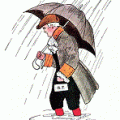
Comments
Probably a bit over my head at the time. But now I'm ready!
I'll give him a shout.
Thanks for going over it (again) for me. I'm getting there...!
I'm on the Easter break at the moment so have had time to play with, and more importantly listen to the TFS.
Yesterday I ripped the best of my roots/reggae/dub CDs.
Sounds bootiful!
The hardware was simple enough. I took the vinyl signal from one of the P90SA's preouts (it has 3 pairs in case of tri-amping I suppose). I do this way (as opposed to a straight line-level feed from the P90SA's tape output) as the output level I get from my Decca SG cart' (5mV) via the NVA Phono 2 is too high for the line-in of any soundcard I've tried. I set the volume pots of the P90SA at around 12 o'clock, depending on the level of the LP I'm recording.
The other end of the cable went into the TFS' Xonar sound card's line-in stereo jack.
The next bit was to install Audacity 1.3 (this has the ability to convert recordings into a wider variety of file formats rather than just WAV and mp3 that previous Audacity versions offered. No problems there.
Now this is where it got complicated for me. I stress 'for me' as other more computer-literate folk probably would have spent minutes rather than days on the next part.
I had difficulty getting the Xonar to talk to Audacity and when on the occasions they were communicating they were doing so at levels that were either too low or too high.
Anyway trial, error and luck seemed to get me there in the end. (I found that I had to use the 'stereo mix' option from the soundcard and do "some things" with the Xonar's mixer settings.)
Once the levels were optimised and all seemed to be well I pressed on with the recording.
Audacity offeres various sampling rates and bit rates options for recording. I set these to 96/24, pressed the red button and dropped the needle.
Once recorded I chose to export the tracks as FLAC as this is the format to which JRIver (the media player on the TFS) rips CDs.
SO I now had 3 versions of my vinyl LP:
1. The original.
2. The 96/24 Audacity recording.
3. The exported FLAC file.
Playing them back to back they do sound different.
The Audacity recording is fairly good. Good enough for a non back-to-back comparison playing to be impressive. There is some loss of some of the ring in a cymbal, or some of the timbre of a male voice and may be some of the wallop of a bass drum, but it does retain much of why vinyl sounds good.
The FLAC version on JRiver is a little disappointing. It sounds a bit rough and flat. Very usable for an mp3 player, but not a carbon copy of the original. The FLAC/Audacity vinyl on JRiver sounds worse than do the ripped CDs in FLAC format on JRiver.
The digitised vinyl is plenty good enough to use on an mp3 player or iphone, but isn't good enough to inpsire me to digitise my vinyl as an archive or for convenience.
No idea what to make of these results.
The cable I'm using the take the vinyl signal from preamp and TFS is a baisc phono-to-jack cable with a small-to-large jack adaptor on the end, so that won't be helping either the Audacity or the Audacity/FLAC versions.
The fact that the FLAC/Audacity vinyl sounds worse than the Audacity vinyl must be telling me something. I just don't know what it is.
Answers on a postcard...
I don't know how audacity digitally records the signal. WAV is one of the export options, so perhaps that implies it's not the format for the recording itself...?
One can adjust sample rate and the number of bits per sample. The recording is displayed as a wave form. If one zooms in close enough individual samples can be seen.
I'll have a look at dp' too. That's the one you mentioned for ripping too wasn't it...?
I've got a few problems specific to audacity at the mo' - sometimes the conversion process from the audacity recording to the exported audio (flac, wav, mp3, etc.,...) doesn't work, and I all I get is just a file of silence. I'm seeking support from the Audacity forum on that one...
I should probably start a new thread for this...
Ben