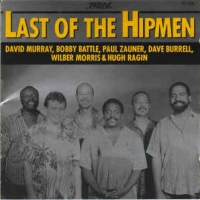How to: Private Messages on Audio Chews
Audio Chews works a bit differently from some of the other forums, as we've used some very nice software called Vanilla Forums. The downside is that some things work a little differently from some other places - and sometimes the terminology is different, too.
PMs (Private Messages) are called Conversations here, and can involve more than two people if you like.
To set up a Conversation, just click on Inbox on the main menu, and then on Start a New Conversation on the next screen. Now type in the name(s) of the member(s) you want to talk with privately - it'll show a pop-down list of matching names (or maybe just one). Choose the recipient by clicking on their user name, then write your message and send it.
The recipient will get an e-mail telling them that you've started a Conversation with them, and a number will appear next to Inbox on their main menu.
If you get an e-mail about a Conversation, you must log back on to Audio Chews to reply. Please DO NOT reply to the e-mail, or your private message will end up in my e-mail box, and your original sender won't receive your message immediately.