ISO9660 format incompatible with Sony BDP firmware upgrade...?
I'm hoping that one of you computer boffins may be able to help here...
I'm trying to update the software on my Sony Bluray player.
Ideally, the player connects to the internet via wifi and does it all itself.
I can't do it that way as I have only an internet dongle for my laptop.
So I'm using the alternative method: download compresed firmware to laptop, uncompress files, copy to root of CD-R, insert CD-R into bluray player and bingo!.
Except I can't get to the "bingo!" stage.
The BDP won't recognise the firmware CD-R.
I've repeated the whole process, but still no joy.
I notice that Sony's instructions for the firmware update via CD-R caution against using the ISO9660 format when writing the firmware to the CD-R (as this "may result in an uncorrect [sic] upgrade disc"). Perhaps this is causing the problem?
Does anyone out there know if there is there a different format that my Dell laptop can try when writing files to a CD-R? It uses Windows.
Any help warmly and gratefully received.
Ben
I'm trying to update the software on my Sony Bluray player.
Ideally, the player connects to the internet via wifi and does it all itself.
I can't do it that way as I have only an internet dongle for my laptop.
So I'm using the alternative method: download compresed firmware to laptop, uncompress files, copy to root of CD-R, insert CD-R into bluray player and bingo!.
Except I can't get to the "bingo!" stage.
The BDP won't recognise the firmware CD-R.
I've repeated the whole process, but still no joy.
I notice that Sony's instructions for the firmware update via CD-R caution against using the ISO9660 format when writing the firmware to the CD-R (as this "may result in an uncorrect [sic] upgrade disc"). Perhaps this is causing the problem?
Does anyone out there know if there is there a different format that my Dell laptop can try when writing files to a CD-R? It uses Windows.
Any help warmly and gratefully received.
Ben
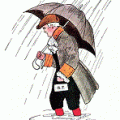
Comments
=D>
:">