Audiophile Software - just like bloody cartridges!
Since I've had to give my Mac mini G4 the elbow and substitute one or other of my laptops running Snow Leopard, I've been caught up in comparing different audiophile alternatives to iTunes.
They all beat iTunes, but they all have their UX and sonic pros and cons. I now have a line of software icons, just like the analogue mob have a Decca This and a Denon that. And, just like them, I'm finding I can enjoy most of the options, but choosing my favourite is difficult.
It seems things can be bit-perfect without being sonically so.
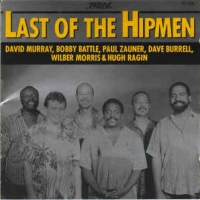
Comments
It's a lot less trouble to flick from one to another than change cartridges.
:-)
Steve
How do you store them which interface do you use, I tunes?
Keith.
vb Keith.
I don't currently have an 'n' router, but I did experience drop-outs when wireless. I think the Mcmini has rather a poor wireless receiver, as it is a lot slower to load internet pages than either of my laptops, and it has a reasonably open location.
I found too that with 'memory play' wireless took too long to load tracks - up to a minute for long tracks even at redbook! Having said that, with some of the 10 min tracks at 192kHz, it can take almost 30 secs over ethernet. Theoretically, 'n' networks are up to three times faster than standard 100mps ethernet so that may be the answer. Or, I could check to see if the mac & NAS are gigabit compatible (I suspect at least one of them isn't).
Fine for me I don't need to stream wirelessly.
Dave - I probably could, but the NAS is happily connected by Ethernet for now. It has it's own little space in the new cabinet & is silent in the room. When I change ISP I'll address things properly. (Never do anything today that can be put off until tomorrow.)
We have a sky email address because they provide the broadband but we don't use it. A friend has used Sky BB for years and uses Outlook Express to pull down his email and read it.
My workaround will do for now, also a friend who is a programme writer has told me how to import *pst files, so I can transfer contacts etc over.
I use Thunderbird to pull all my email in from various accounts and the missus just uses Yahoo webmail.
What's the problem with the pop settings?
the firewall is allowing port 995 for secure pop or 110 for standard pop
you've got the right name for the pop server - pop.sky.com watch the full stops and the spelling
absolutely no reason it won't work