Latest iTunes has eaten my M2Tech Driver
Or at least, that's how it looks. My M2Tech driver has disappeared from System Preferences.
I've done all the Terminal stuff to uninstall the driver and then reinstalled - three times - and still no driver.
At the moment, all I can think of is to reinstall the OS and start again, not installing the latest iTunes.
GRRRRR!!!!
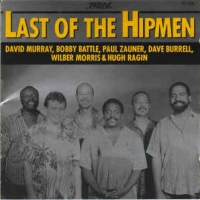
Comments
All the best with the retrieval Dave.
Oddly, the most reliable way to fix it (for me) indicated the problem is with the firmware in the DAC, not the software driver on the computer. This seems to be substantiated by the driver re-installation procedure not working properly.
I take the Young out of the system, power it down completely, unplug it and hold the power button for a few seconds. Then leave it to rest, while you go off to sulk for a few minutes (or is that just me?).
I plug it into my Windoze laptop, which has Young drivers installed - it won't play above 24/96 on this either, further indicating the DAC firmware is the issue. The laptop is also switched off. Power up the DAC first, then power up the laptop and wait for startup to complete. I find that given a few minutes, the Young comes back to me.
All this suggests to me that the firmware in the Young which talks to the driver in the computer goes a bit flaky, and can be repaired/reset by the host computer during the startup process. I haven't tested this theory using a MAC startup yet as I usually forget, and it's a faff.
Temperamental Italian indeed, but I wouldn't ave it any other way.