Trick out a MacBook and save around £1000!
I’ve been playing around with three Macs - a Mac mini G4, a three-year-old White MacBook and a current-generation MacBook Air - at the head of my system. In terms of sound quality, that’s the order, too, with the Air sounding just a bit better than the White.
I use the Air for my business and at about a grand, I don’t really really want to buy another one for the hi-fi. So I’ve decided to trick out the White.
So far I’ve reinstalled the O/S and just installed Audiophile apps. I have also installled Sleepless so I can play the thing without having the lid open.
I’ve turned off Spotlight and have bookmarked some other O/S tweaks.
I’ve discovered I don’t need a new PSU as the MacBook sounds exactly the same if it’s running off batteries as when it’s plugged into the mains.
I have an SSD ready to swap in, and I’ve got a set of Herbie’s Big Tall Tenderfeet to help isolate it and promote cooling (I want to stop the MacBook’s fan from kicking in).
The question is, what else can or should I do to trick out the White MacBook?
I use the Air for my business and at about a grand, I don’t really really want to buy another one for the hi-fi. So I’ve decided to trick out the White.
So far I’ve reinstalled the O/S and just installed Audiophile apps. I have also installled Sleepless so I can play the thing without having the lid open.
I’ve turned off Spotlight and have bookmarked some other O/S tweaks.
I’ve discovered I don’t need a new PSU as the MacBook sounds exactly the same if it’s running off batteries as when it’s plugged into the mains.
I have an SSD ready to swap in, and I’ve got a set of Herbie’s Big Tall Tenderfeet to help isolate it and promote cooling (I want to stop the MacBook’s fan from kicking in).
The question is, what else can or should I do to trick out the White MacBook?
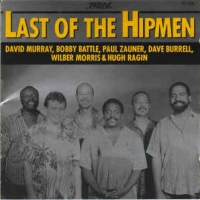
Comments
Add shielding + EM absorption - particularly 5/3.3V switching components?
Convert for passive cooling?
Physically remove bluetooth/wireless modules and antennae?
Cryo treat?
Shorten digital cable runs?
The shielding and passive cooling would require re-boxing the components, but you can add Stillpoints fabric, and copper spray and tape beneficially to many points inside the existing casework. I normally remove the cards and antennae as belt and braces: they consume juice, if nothing else, and wires designed to carry radio signals onto the motherboard can't be helpful to our requirements.
Among hardcore video gamers, cryo-treatment of the cards is sometimes undertaken: it can reduce power consumption by 20%. And I've yet to hear a cable, wire, valve socket or connector that doesn't sound better after treatment. You may find the CPU runs cooler, too.