My ripping and tagging workflow
We've touched on tagging audio files (that's not tagging audiophiles) a bit recently.
I thought some of you might find my ripping and tagging workflow interesting.
My tools are Bliss and Jaikoz for tagging. And XLD for ripping (I use a Mac, of course). Bliss does most of the heavy lifting and Jaikoz helps me out when occasionally, I'm not happy with Bliss' tagging. There are other software options, but these have been my choices for years now. Sorry, I don't know much about options for Windows and Linux, but Bliss and Jaikoz are available for other platforms, and I believe DBpoweramp and EAC are the two main Windows ripping options.
So, I have XLD, Bliss and Jaikoz on my iMac and Bliss running on my Synology NAS.
Step 6, in some ways, is superfluous. I use Minimserver, which indexes all my files according to my tagging, rather than where the files are located on the NAS. But years of keeping hard discs tidy make having my audio files in a mess painful!
OK. So that's an overview. I haven't gone into settings or screenshots, but I can do if anyone wants me to.
I thought some of you might find my ripping and tagging workflow interesting.
My tools are Bliss and Jaikoz for tagging. And XLD for ripping (I use a Mac, of course). Bliss does most of the heavy lifting and Jaikoz helps me out when occasionally, I'm not happy with Bliss' tagging. There are other software options, but these have been my choices for years now. Sorry, I don't know much about options for Windows and Linux, but Bliss and Jaikoz are available for other platforms, and I believe DBpoweramp and EAC are the two main Windows ripping options.
So, I have XLD, Bliss and Jaikoz on my iMac and Bliss running on my Synology NAS.
Tagging happens on the Mac. Bliss only does housekeeping on the Syno, moving the new files to the right place in the file structure. This is for two reasons:
- Tagging is much faster on the relatively few files on the Mac
- I can experiment with Bliss' settings without messing up thousands of files on the NAS that I then have to put back to their previous state
My workflow looks like this:
- Rip and do preliminary tagging using XLD (or if I've bought, say, an album from HD Tracks or Bandcamp, download them to a folder called Inbox on an external SSD I use for running some business SEO tools that need more space than the 256GB SSD I have in the iMac. I'll probably have a quick look at the tags using Jaikoz before I go any further)
- XLD places the rips into a folder called Blissed out, also on the SSD. Downloaded files are copied from Inbox to Blissed out if their tags look OK
- Run Bliss and wait for it to do its stuff. I have the majority of Bliss' settings set to manual because I'm only dealing with a few files at a time. I check through anything it flags up and OK those I want to change. If Bliss doesn't do the job I want - for example, it's wrongly identifying an album, or it's missing some tags, I run Jaikoz. It finds more tag data than Bliss and allows more flexibility. Sometimes I end up making some manual changes, too. A final run through with Bliss makes sure everything is ready structurally - my folders are as follows /artist/album/disc_number/files (I'm not strict about disc number if there's only one disc. If it's there in the tags, OK, but I won't bother to add it if it's not there)
- Shut down Bliss
- Copy the processed files to a folder called AAAA-Inbox on the Syno (don't ask, I've long forgotten why I called it that. It doesn't pop at the top of an alpha sort of folders)
- Wait until Bliss finds the new files and moves them to the right place in the file structure
- Delete the files from Blissed out on the SSD
Step 6, in some ways, is superfluous. I use Minimserver, which indexes all my files according to my tagging, rather than where the files are located on the NAS. But years of keeping hard discs tidy make having my audio files in a mess painful!
OK. So that's an overview. I haven't gone into settings or screenshots, but I can do if anyone wants me to.
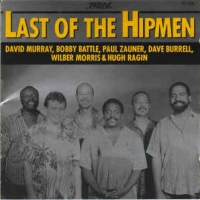
Comments
My ripping and tagging workflow is a little simpler than yours but has always worked well. I'll need to bite the bullet and spend a few man hours correcting some errors that are now present in my library. DBPoweramp is a superb ripper and meta data compiler/editor, even though the version I now use is a previous version.
I've actually found in the past that more often than not, should there be a problem with an album that looked like it ripped well with perfect tags, it's been caused by unstable network conditions at home. That particular problem went away completely with a more serious Draytek router.
Are you still happy with your Draytek?
And yes, JRiver is good. It does everything I need it to. Automatically finds artist, album, track info and album art. Years ago, these could be a bit hit and miss, but I haven't had it miss a track for a couple of years now.
I think it can even check for bit errors in the rip.