Don't always blame the wifi
I got a new router a few weeks ago, and suddenly my wifi speeds shot up. All great. No buffering. No more.
Then I started to get dropouts with all the audio stuff around the house - three Raspberry Pis and three Sonos speakers. Bugger! The wifi's going back to its old tricks.
But TV streaming wasn't showing any buffering. Maybe it's the connection to Logitech Media Server on the Syno. I had a poke around in the router's settings hoping to find some data for Ethernet speeds and noticed that the Gigabit Ethernet ports were set to run at 100Mbits/s. With the settings changed, the number of dropouts seemed to reduce, or perhaps it would be better expressed by saying the MTBD (that's Dave BS speak for Mean Time Between Dropouts) got longer. But they didn't disappear. Weird. I'd have expected it to either have no effect or cure the problem outright.
Next stop, the Ethernet cable. It was plugged in good and stable, so it wasn't that, but looking at the cable more closely, it turned out to be a cheap giveaway from a previous router or perhaps one of the NAS drives. Anyway, it looked as if it had seen better days.
A new CAT6 cable for the Syno plugged in on Wednesday has led to no audio dropouts at all since then. Please keep your fingers crossed.
But the moral of the story is that network problems aren't always down to wifi. Simple things like cables can just as effectively bugger things up.
Then I started to get dropouts with all the audio stuff around the house - three Raspberry Pis and three Sonos speakers. Bugger! The wifi's going back to its old tricks.
But TV streaming wasn't showing any buffering. Maybe it's the connection to Logitech Media Server on the Syno. I had a poke around in the router's settings hoping to find some data for Ethernet speeds and noticed that the Gigabit Ethernet ports were set to run at 100Mbits/s. With the settings changed, the number of dropouts seemed to reduce, or perhaps it would be better expressed by saying the MTBD (that's Dave BS speak for Mean Time Between Dropouts) got longer. But they didn't disappear. Weird. I'd have expected it to either have no effect or cure the problem outright.
Next stop, the Ethernet cable. It was plugged in good and stable, so it wasn't that, but looking at the cable more closely, it turned out to be a cheap giveaway from a previous router or perhaps one of the NAS drives. Anyway, it looked as if it had seen better days.
A new CAT6 cable for the Syno plugged in on Wednesday has led to no audio dropouts at all since then. Please keep your fingers crossed.
But the moral of the story is that network problems aren't always down to wifi. Simple things like cables can just as effectively bugger things up.
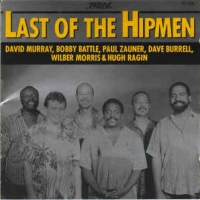
Comments
I really only use 2 data cables: From wall to router, and router to laptop when it's sitting with the hifi.
It's been running great since the post yesterday, too.
I bought five 0.9m CAT6 Ethernet cables for a bit less than 9 quid from Amazon. So I'm going to be replacing some other of my Ethernet cables shortly with the leftover ones.
I'm now working out how many more rooms I can add music to with my spare RPis and hifi gear. Sam has suddenly seen how easy LMS is to use using the Material interface on her phone, so now she wants another bedroom system and something more permanent in the bathroom.
With LMS pretty much tweaked the way I want it and the new router, it's time to do what I've been wanting to do for some time and have one single music system throughout the house. I won't be running DLNA/UPnP and Sonos in parallel because they both have their own advantages. I'm no longer using Sonos apps except occasionally to configure things.
I'm a happy camper!
Wow.
Sam hates jazz, but there is a bit of overlap here and there.