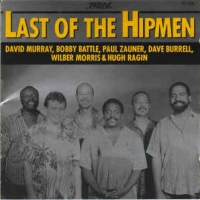How to: Embed YouTube videos
Embedding YouTube videos on Audio Chews is easy.
- Click on Share on YouTube
- Click on Embed
- Make sure only Use old Embed code is ticked
- Copy the code in the Window
- Move back to Audio Chews
- Click Start a New Discussion
- Click the <> icon on the far right
- Paste the YouTube code just before the final two codes - ie <br></div>
- Click the <> icon and, if you've got things right, the video will appear in the editing window
- Post the video